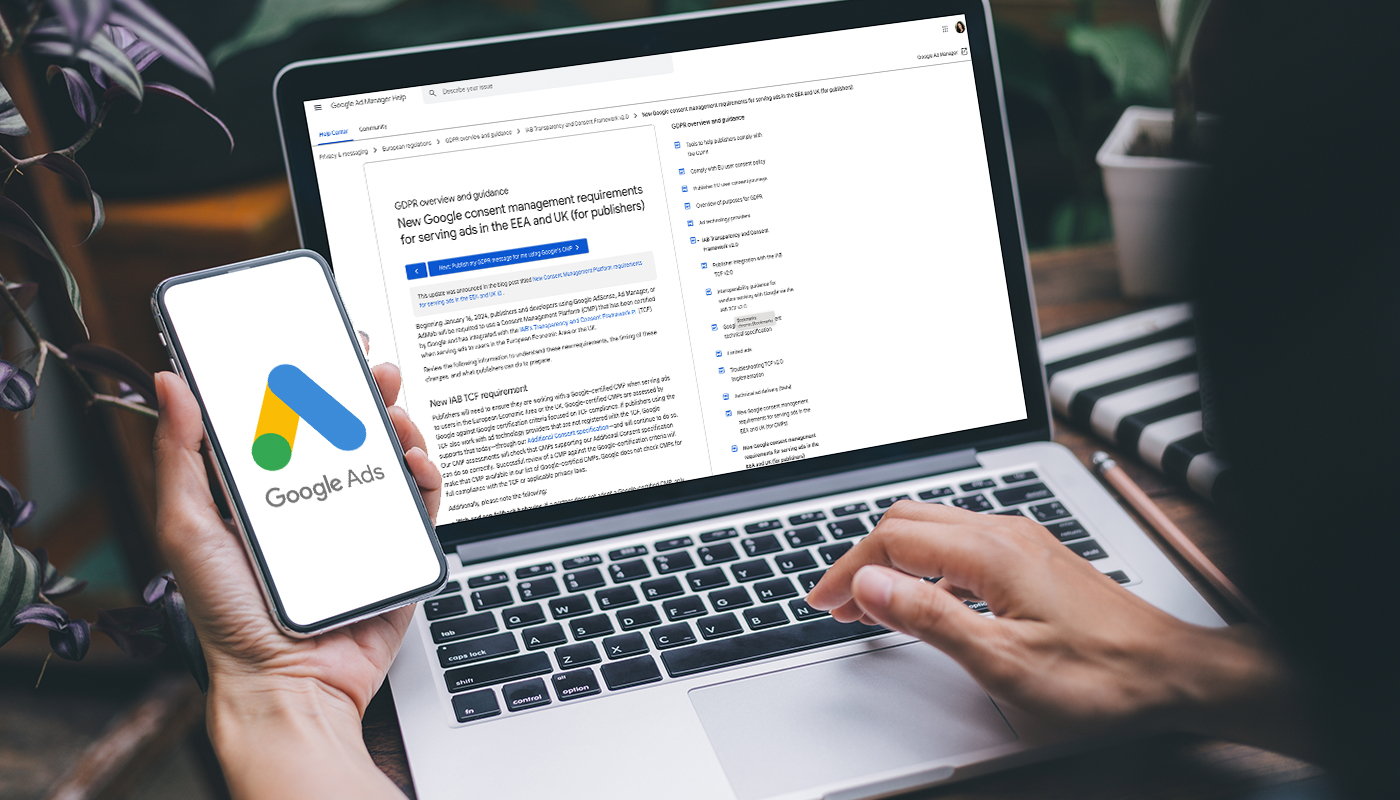To comply with (European) regulations, Google is constantly working to establish a privacy-oriented digital advertising ecosystem. In that context, Google has stated that from March 2024 it will no longer show personal ads to visitors from the European Economic Area (EEA) until they have given their consent.
For you as a marketer, this means that you have to explicitly ask each visitor whether they agree to the different types of cookies. You do this in the Google consent mode. But be careful! Google has updated this consent mode to version 2 in November 2023. In this blog, we will discuss in detail what is new in this second version of consent mode and why you need this new version to keep running your Google campaigns.
What's New.
If all went well, you have already set up consent mode before (version 1). Recently, you need to add 2 more parameters to your setup, namely ad_user_data and ad_personalization. These new parameters are specifically designed to improve user privacy.
These settings determine whether personal data is sent to Google based on user consent, which applies to services such as Google Ads, Google Shopping and Google Play, etc.
When a user consents to the use of cookies, the website functions normally, all tags are activated and all data are collected. In case a user does not consent, no data collection takes place. This significantly limits the amount of data collected.
But that's not all. To continue using Google campaigns, you need to put a few more things in place.
1. Have a cookie banner on your website that is GDPR proof.
We recommend setting up a "multi-level" pop-up that the user cannot avoid. And by "multi-level" we mean that a user can decide whether to agree per cookie category. A cookie banner with pre-populated boxes is not (anymore) GDPR proof.
2. Check if your CMP (Cookie Management Platform) is included in Google's list of approved CMPs.
This is not mandatory, but it makes implementation a lot easier.
3.Configure your website so that when a user rejects cookies, Google Analytics 4 (GA4) tags or similar tags are not triggered.
Do provide a permission flag to communicate the user's decisions to Google.
4. In GTM, provide appropriate parameters for all tags.
For example, GA4 tags are statistical cookies. Google Ads & HubSpot tags are marketing cookies.
Need help implementing Google consent mode V2 or have other questions about properly measuring your marketing data? Get in touch, we'd love to help!