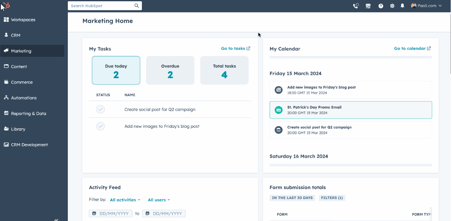HubSpot is constantly evolving. Every day the company releases major and minor updates to improve the platform. These new HubSpot features are based on valuable customer feedback and are designed to make user experience even easier and better. Every month, Bright brings you up to date on the latest HubSpot updates. Here are the most important updates of the month of March!
Update 1: Automatically disable a workflow
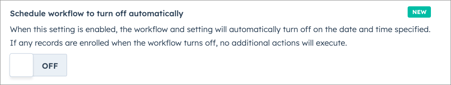 Sometimes a workflow is needed temporarily, such as during a campaign or promotion. Turning off workflows when they are no longer useful is important. It keeps the system from making unwanted updates or sending incorrect communications. Until now, you had to create reminders for yourself to turn them off on time yourself. But that's a thing of the past! HubSpot has now implemented functionality that can do this automatically for you.
Sometimes a workflow is needed temporarily, such as during a campaign or promotion. Turning off workflows when they are no longer useful is important. It keeps the system from making unwanted updates or sending incorrect communications. Until now, you had to create reminders for yourself to turn them off on time yourself. But that's a thing of the past! HubSpot has now implemented functionality that can do this automatically for you.
(Available in Beta for Marketing, Operations and Service Hub Pro and Enterprise)
Update 2: New navigation menu and 'sidebar'
HubSpot has revamped both the menu layout and the entire user interface of navigation. From a "top bar" menu, this update has switched to a new "sidebar. We think the new layout makes a lot more sense, although it still takes some getting used to! Have you tried it out yet?
(Available in Private Beta for Marketing Hub Pro and Enterprise)
Update 3: Removal of form submissions.
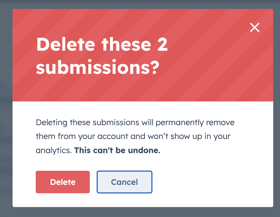 With this new update, users with the appropriate permissions can now delete form submissions. When turning on this beta, by default Super Admins will have access to delete form submissions. After deleting submissions, all reports within HubSpot (such as Customer Journey Analytics) will be updated. NOTE: The records created will not be automatically deleted and workflows will also remain active.
With this new update, users with the appropriate permissions can now delete form submissions. When turning on this beta, by default Super Admins will have access to delete form submissions. After deleting submissions, all reports within HubSpot (such as Customer Journey Analytics) will be updated. NOTE: The records created will not be automatically deleted and workflows will also remain active.
(Available in Private Beta for all licenses)
Update 4: New open rates for sales/service emails
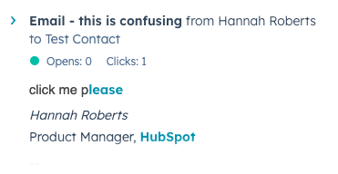 HubSpot has made a change to its reporting for sales and service emails. When there has been a reply or click in an email and the number of opens is set to 0 (previously this was still possible because some email clients blocked tracking pixels), HubSpot will set it itself to 1. This will bring the open metrics for these types of emails back a little closer to the truth. The update only goes into effect for emails sent after the update. Marketing emails already had this functionality.
HubSpot has made a change to its reporting for sales and service emails. When there has been a reply or click in an email and the number of opens is set to 0 (previously this was still possible because some email clients blocked tracking pixels), HubSpot will set it itself to 1. This will bring the open metrics for these types of emails back a little closer to the truth. The update only goes into effect for emails sent after the update. Marketing emails already had this functionality.
(Available in Private Beta for Marketing Hub Pro and Enterprise)
Update 5: New insights into data trends.
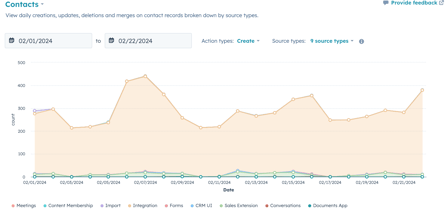 Have you always wanted answers in questions such as: 'How are most of my deals created? What caused so many tickets to be removed last week? Was there a big spike or drop in my usual volume of updates or creations?' When you go to Reporting -> Data management -> Data model you can select the new Analysis tab. Here you can see trends by object by period, source or action (such as create or delete).
Have you always wanted answers in questions such as: 'How are most of my deals created? What caused so many tickets to be removed last week? Was there a big spike or drop in my usual volume of updates or creations?' When you go to Reporting -> Data management -> Data model you can select the new Analysis tab. Here you can see trends by object by period, source or action (such as create or delete).
(Available for all licenses with reporting)
Want to learn more about applying these updates or have another HubSpot question? Contact us and we'll help you as soon as possible!